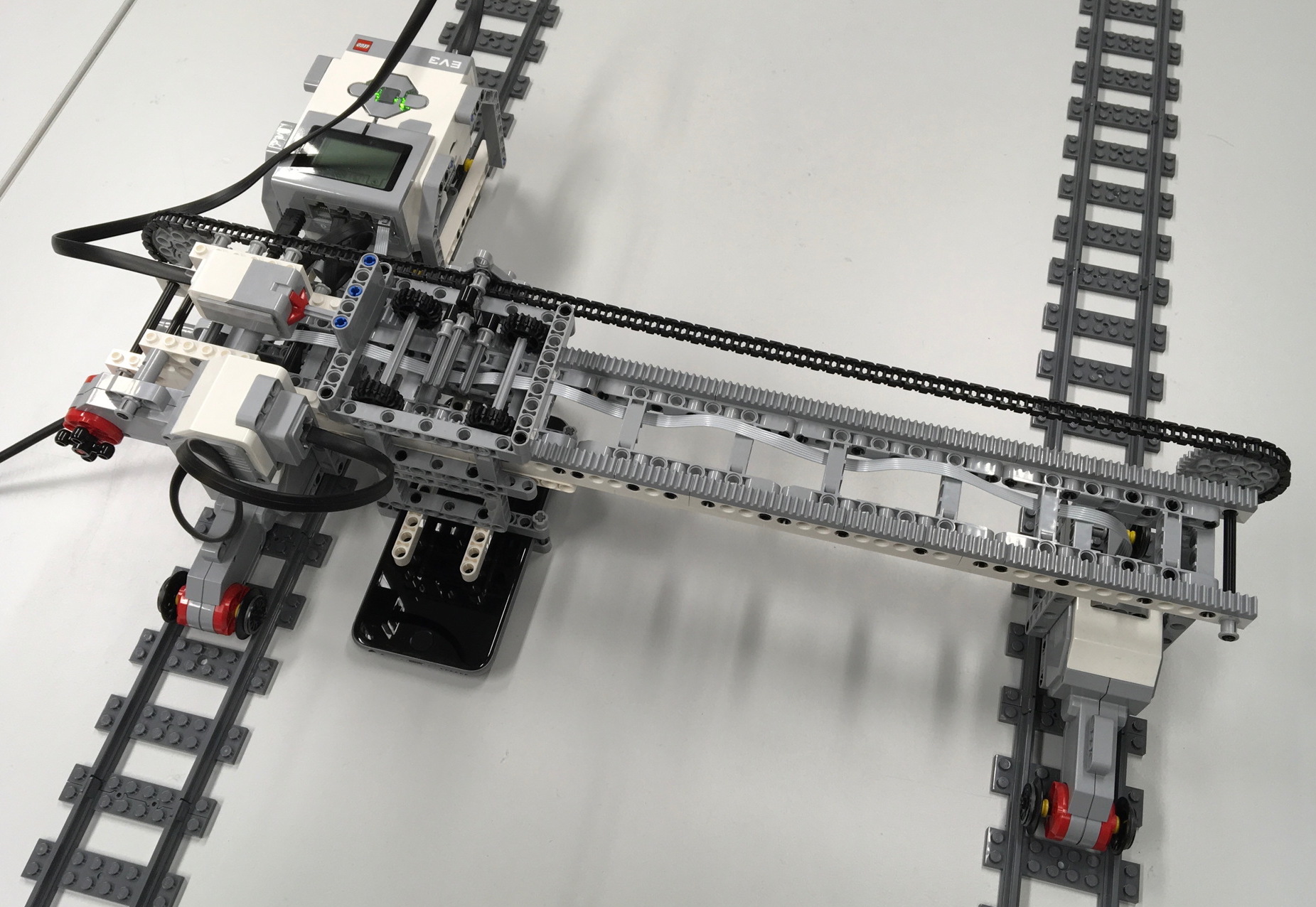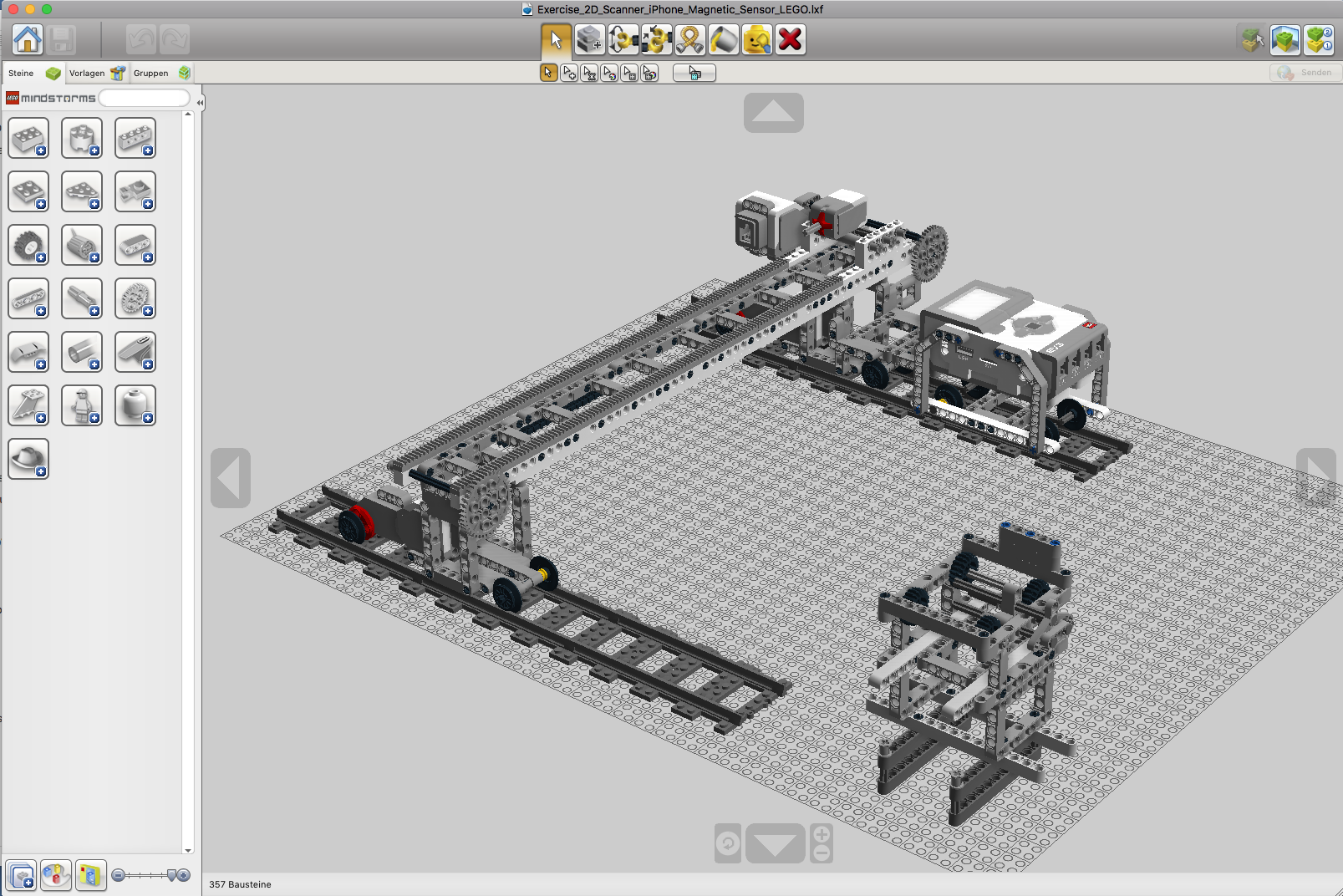The Apple iPhone/MATLAB Mobile/LEGO MINDSTORMS scanner is an essential tool of our course in acquiring, processing and analyzing typical data earth sciences.
The scanner is designed to carry different sensors, but also an Apple iPhone with its sensors and MATLAB Mobile. It can be used for horizontal and vertical scanning of objects, such as magnetic anomalies under the table or three-dimensional objects on the table. The scanner is certainly the most complex LEGO MINDSTORMS device of our course. We used the free LEGO Digital Designer software to digitally reproduce the device.
After completing the design of the device, the software creates construction instructions, in the case of our scanner in 143 steps. The MATLAB script is used to detect a magnetic anomaly under the table with the aid of the magnetometer in an Apple iPhone on which MATLAB Mobile is installed. The MATLAB / LEGO MINDSTORMS experiment will in future be part of a course in applied geophysics at the University of Potsdam.
LEGO building instructions
Download the building instructions. The LXF file contains the building instructions to be used with the free LEGO Digital Designer software available for macOS and Windows. The MATLAB script to run the scanner will discussed in a later post in this blog.