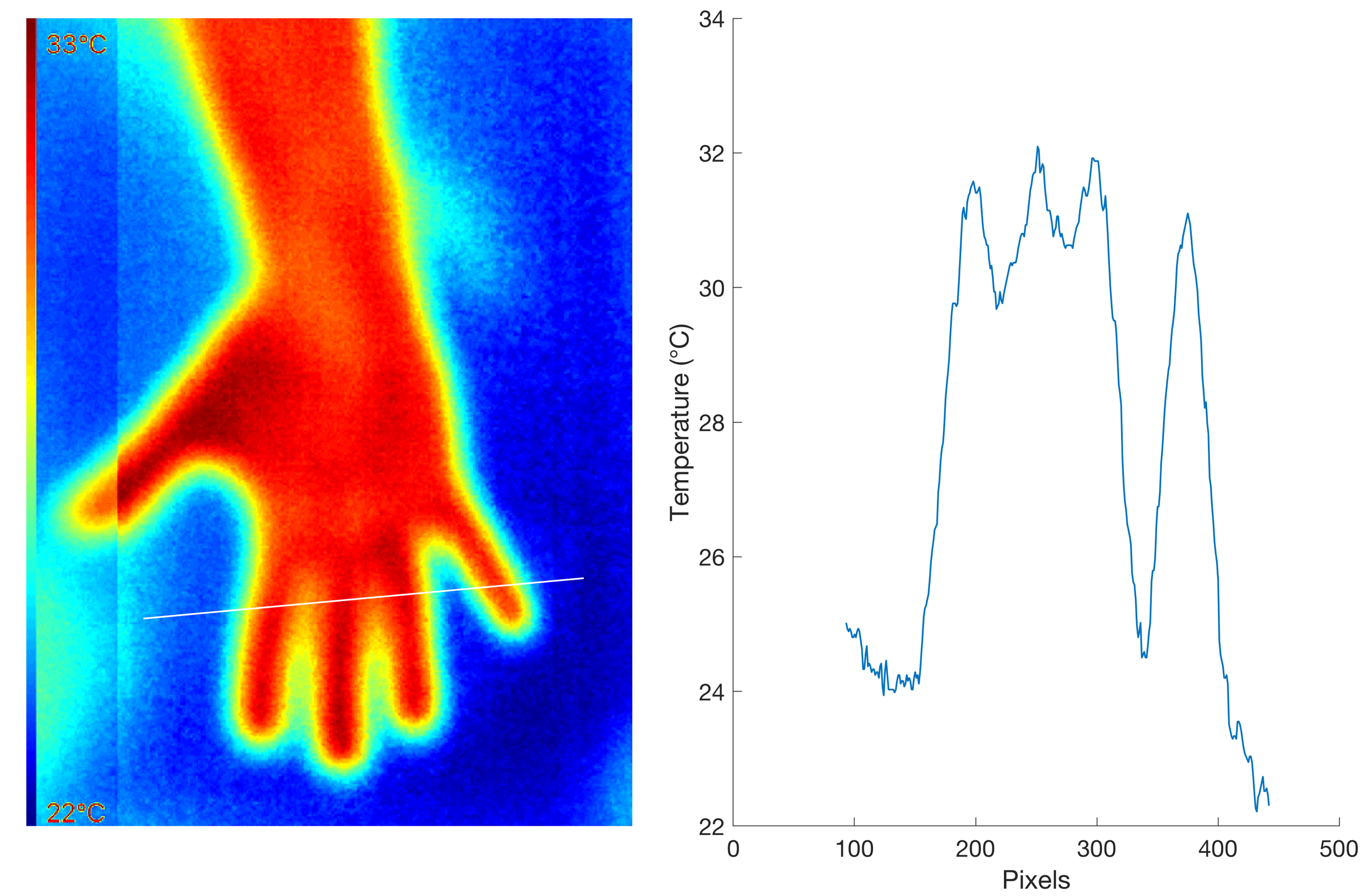This exercise will show students how to capture thermal images, export them, import them to MATLAB, and calculate temperature readings. The Seek CompactPro does not allow the export of raw data, but only the images. Nevertheless, with a linear color palette it is possible to calculate and display quite good temperature values.
Exercise “Validating measurements of a thermal camera, Part 1”
- Take an image of an object with a thermal camera (e.g. the Seek Compact Pro).
- Import the image into MATLAB and display the image.
- Calculate a temperature profile across the image and display the result in a xy plot.
Solution “Validating measurements of a thermal camera”
- Connect the Seek Compact Pro to the iPhone with the Seek Thermal app installed.
- Read the Seek Compact Pro manual to learn about the various color palettes/color maps available to display temperatures as colors. Is there a colormap mapping temperatures linearly that we can use to extract the temperature information?
- Although the color images look much more appealing the grayscale palette “White” has the advantage that we get three identical arrays for red, green, blue and therefore we do not have to convert the image to grayscale to calculate temperatures.
- With MATLAB we import and display the image using the attached code.
- Please note the message from support about temperatures and colors.
Download the MATLAB script and example file.
Von: Seek Support <seek.support@kondor.co.uk>
Betreff: RE: CompactPro Color Palette
Datum: 6. Dezember 2017 um 10:28:05 MEZ
An: “Martin H. Trauth” <trauth@uni-potsdam.de>
Hi Martin,
Apologies for the delayed response.
We are experiencing a high volume of queries and will respond as soon as possible.
Surface temperature measurements are affected by reflection and other factors. All Seek imagers are generally accurate within 5 degrees C above or below the reading. It some cases the CompactXR may have a short warm-up period (only a minute or so) during which the accuracy will improve from startup.
There are no options currently for post processing, however we are looking into solutions that could assist in these efforts. Additionally, we are working on a developer SDK that should enable users to create a variety of different applications for our thermal products.
Kind Regards,
Matei Seceleanu
Technical Customer Support
Von: “Seek Support (Seek Thermal Team)” <support@thermal.com>
Betreff: [Seek Thermal] Re: Fwd: CompactPro Color Palette
Datum: 12. Dezember 2017 um 22:14:35 MEZ
An: Martin Trauth <trauth@uni-potsdam.de>
Antwort an: Seek Thermal Team <support@thermal.com>
Thanks for your patience and support, Martin.
This can be found in 2 modes:
• Normal Mode: Color bar is stretched from scene min to max by using a historgram equilazation algorithm (amplifies signal of low min-max thermographic scenes to bring out the detail). The in-between colors qualitatively represent temperature gradients.
• FullFrame Mode: Color bar is linearly stretched from scene min to max (with no amplification). The in-between colors correspond to actual temperatures. Downside of this mode is that detail can be lost in low min-max thermographic scenes.
Seek Support