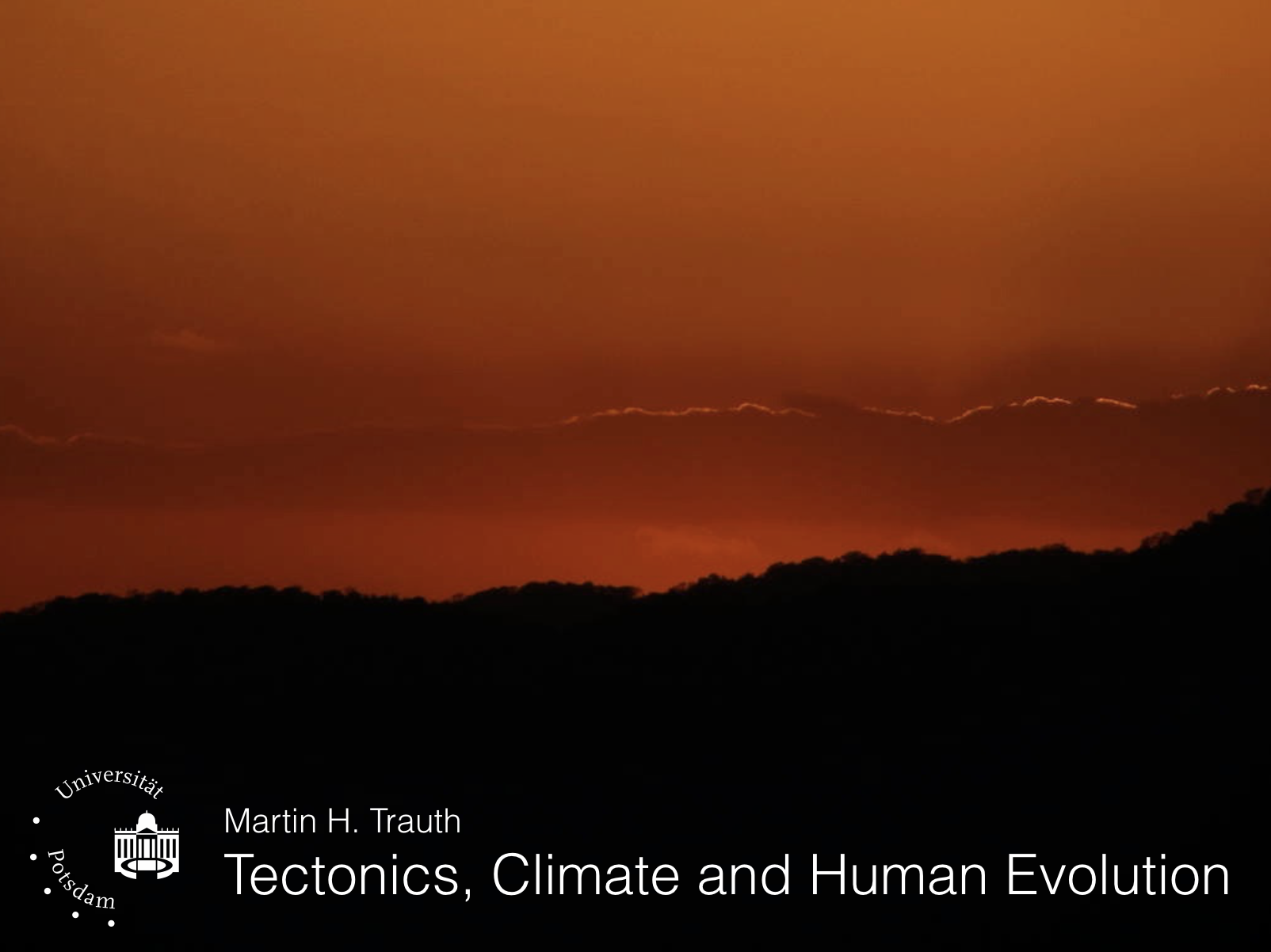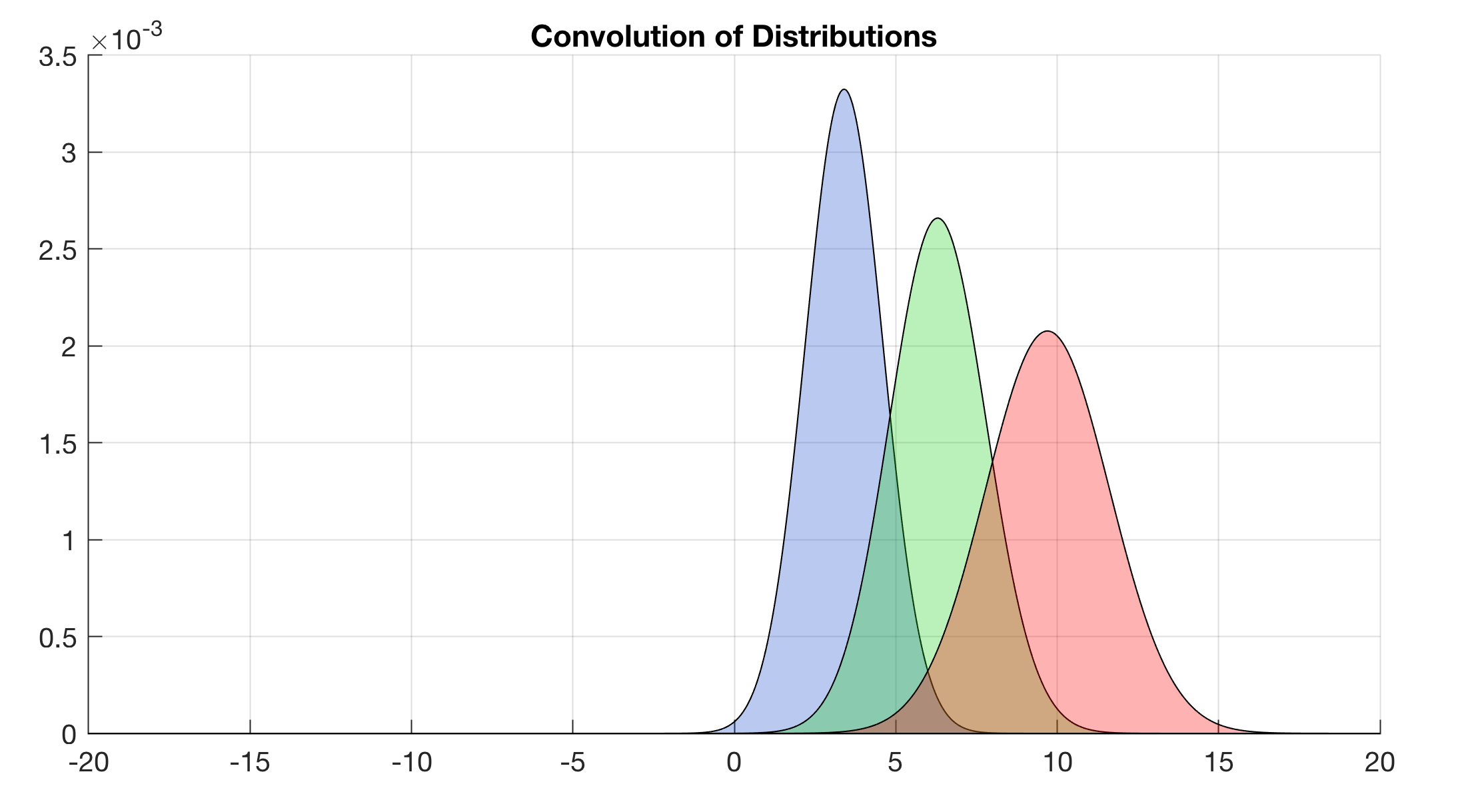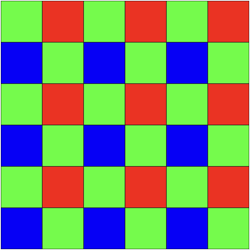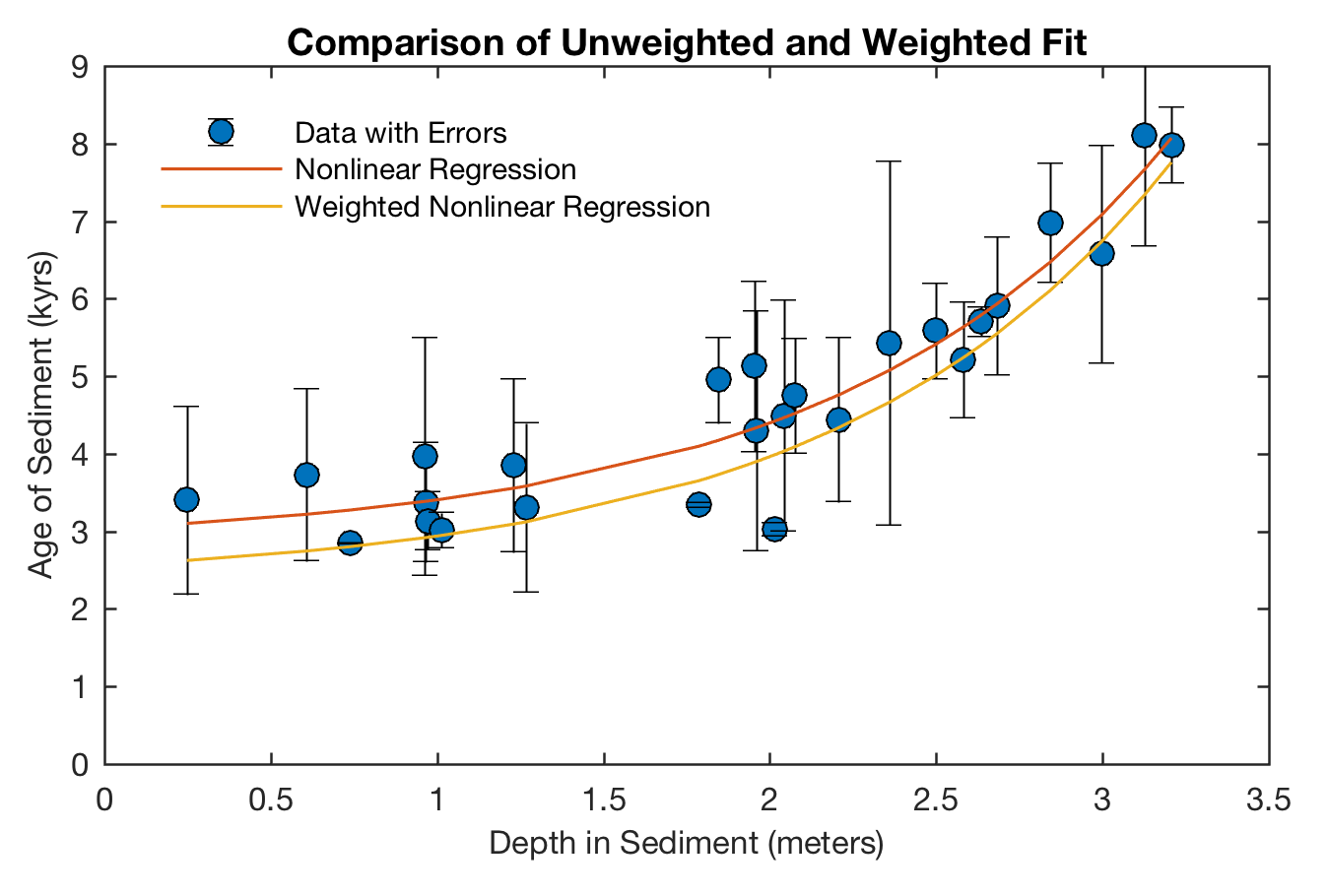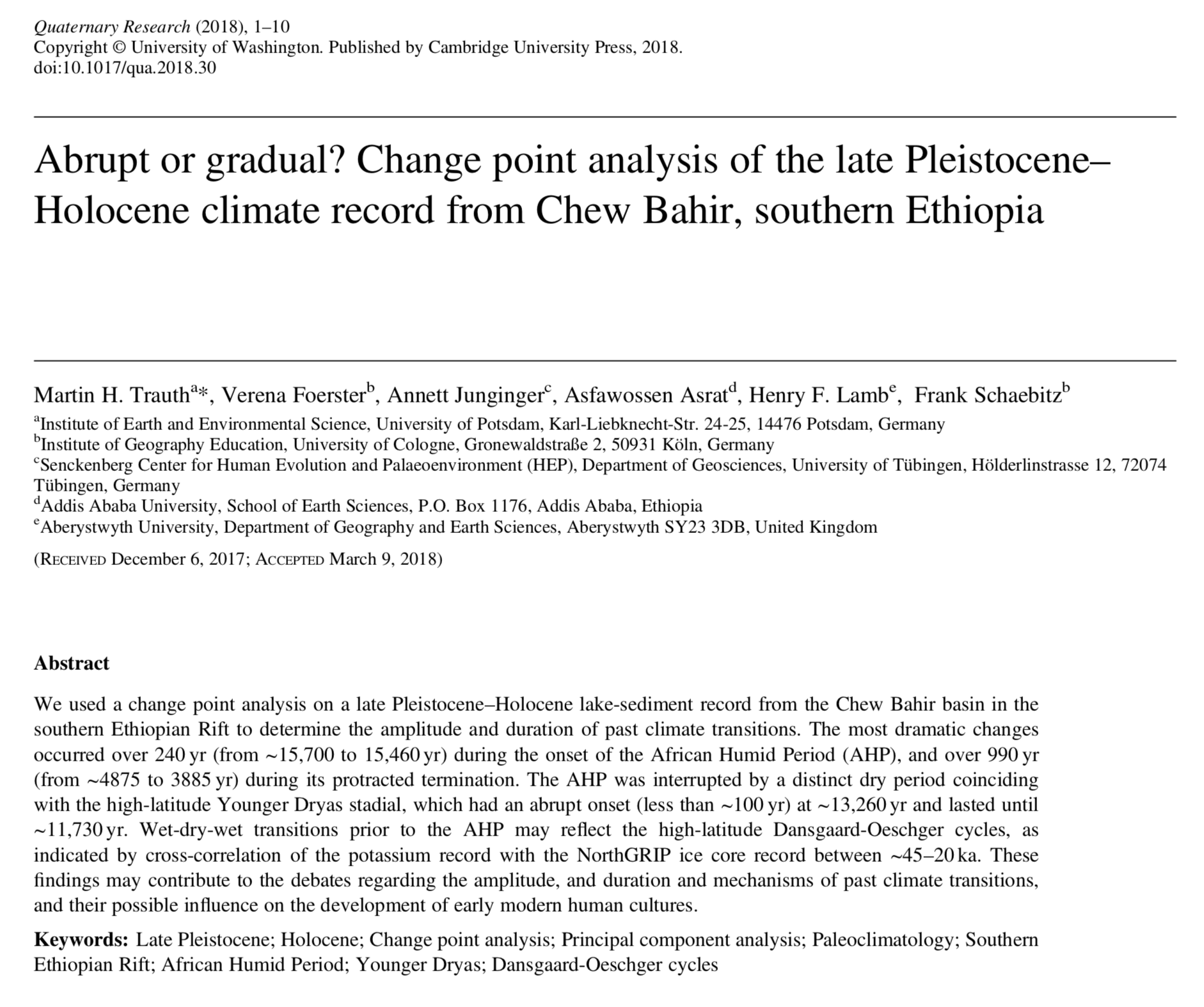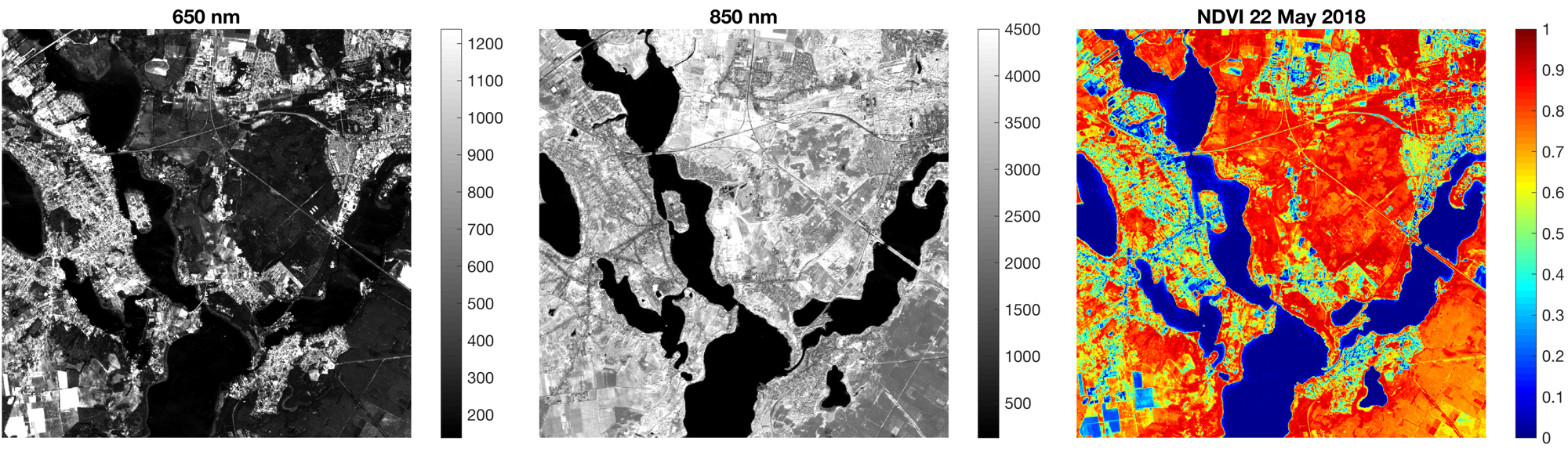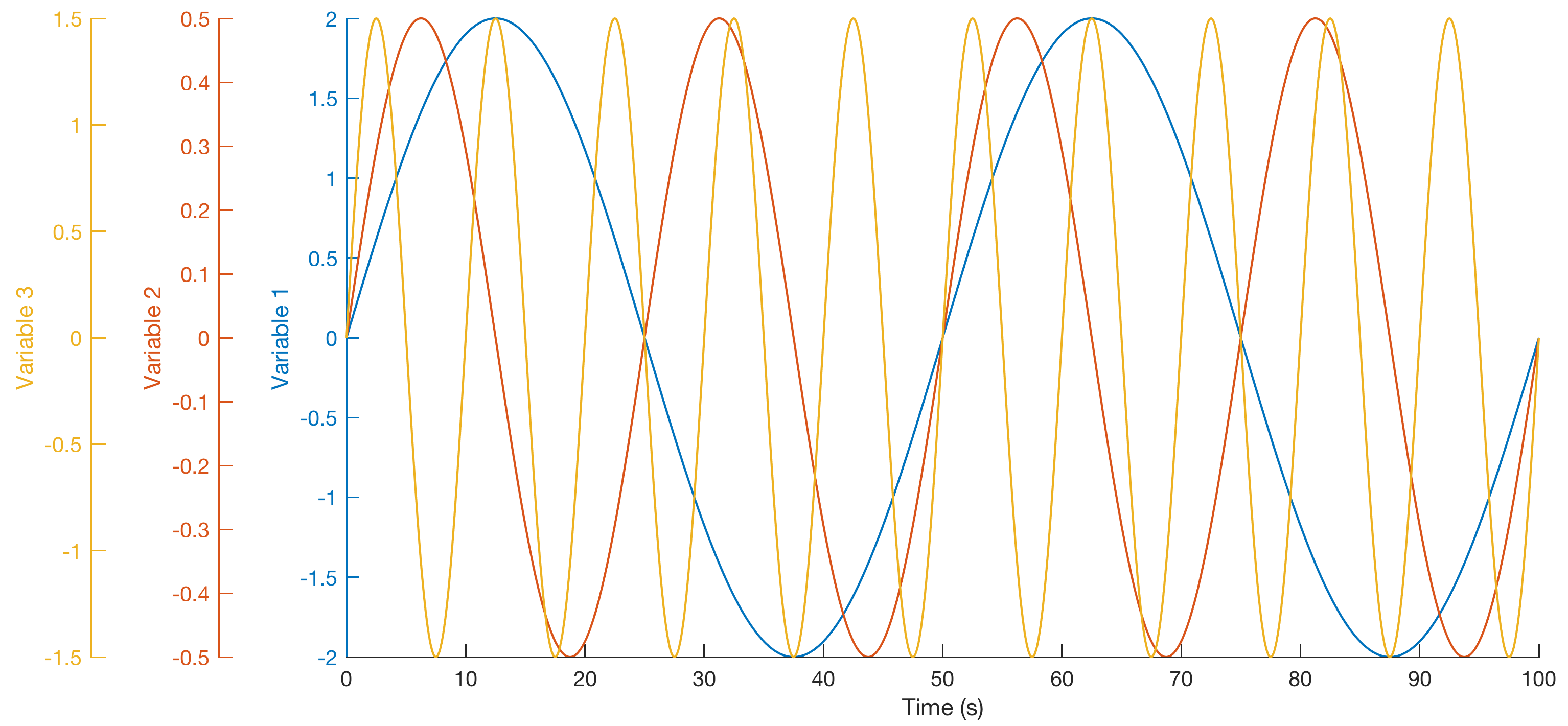On 12 September at 11 a.m. I will teach a including the newest results from our Chew Bahir Project during Potsdam Summer School 2018. on “The skin of our planet – the Earth surface system”. In partnership with GeoX and the City of Potsdam, this summer school is organized by AWI, GFZ, IASS, PIK and U Potsdam. Continue reading “Lecture on Tectonics, Climate and Human Evolution”
Convolution of Distributions
Convolving distributions corresponds to adding independent random variables. MATLAB is a great tool to demonstrate the convolution of distributions. Continue reading “Convolution of Distributions”
Multispectral Cameras, Bayer Mosaics and Image Processing with MATLAB
When editing the images of the MAPIR Survey 2 NDVI camera, I learned a lot about how cameras actually capture and store images. The knowledge was important in order to properly import the images into MATLAB, process them and compute an NDVI image of them. If you do not do it right, you can see it immediately: You do not get a nice picture! Continue reading “Multispectral Cameras, Bayer Mosaics and Image Processing with MATLAB”
Which Vector Graphics Software do you Recommend to your Students?
The excellent graphics capabilities of MATLAB make it virtually unnecessary to edit graphics with vector graphics software (see blog post “Create Publishable Graphics with MATLAB“). Only very occasionally we need such software, for example to edit graphics that have not been created with MATLAB. Which both commercial and free software do you recommend your to students for this? Continue reading “Which Vector Graphics Software do you Recommend to your Students?”
Abrupt or Gradual? Change Point Analysis of the Late Pleistocene-Holocene Climate Record from Chew Bahir, Southern Ethiopia
Our newest work on past climate change in southern Ethiopia is out, using a MATLAB-based change point analysis to define the relative abruptness of climate transitions.
Download
Please use this link to download the data and the MATLAB code.
Reference
Trauth, M.H., Foerster, V., Junginger, A., Asrat, A., Lamb, H., Schaebitz, F. (2018) Abrupt or Gradual? Change Point Analysis of the Late Pleistocene-Holocene Climate Record from Chew Bahir, Southern Ethiopia. Quaternary Research, 90, 321-330.
Calculating NDVI Maps from Sentinel-2 Data with MATLAB
During our current summer school on Earth Surface Dynamics 2018 we learned how to calculate the Normalized Difference Vegetation Index (NDVI) from Sentinel-2 images. Here is a simple MATLAB script to import Sentinel-2 images and to calculate the NDVI. Continue reading “Calculating NDVI Maps from Sentinel-2 Data with MATLAB”
Reading and Processing XrdML Files With MATLAB
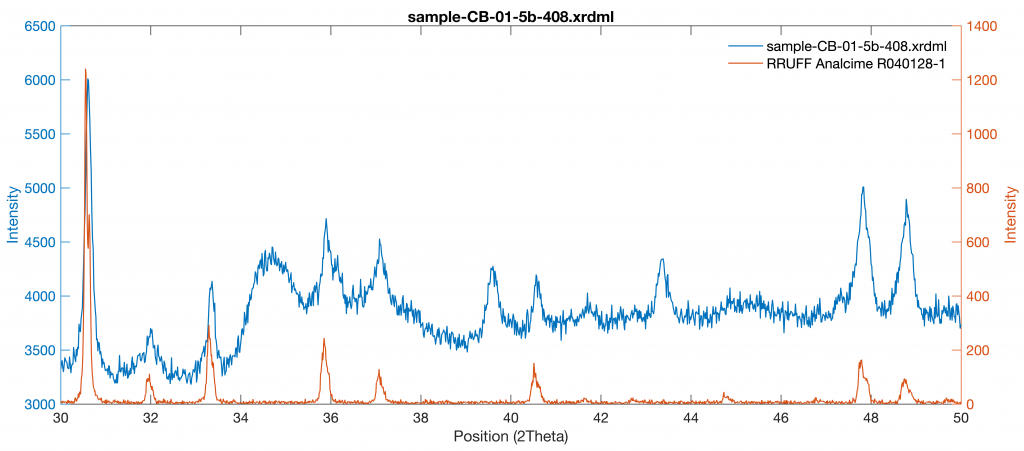
The XrdML file format is used to store X-ray powder diffraction measurements. Since XrdML format using the .xrdml file extension is an XML-based open file format using an ASCII format, reading such files with MATLAB is easy. Here is an example of reading multiple XrdML files from a file directory, convert the files in text files, display the measurements together with standard mineral data from a XRD data base. Continue reading “Reading and Processing XrdML Files With MATLAB”
Drawing multiple axes in MATLAB
In a time series project, we faced the problem that we needed more than two axes. The function plotyy or the new function yyaxis was not sufficient. I solved that with a simple script that displays any number of axes. Continue reading “Drawing multiple axes in MATLAB”