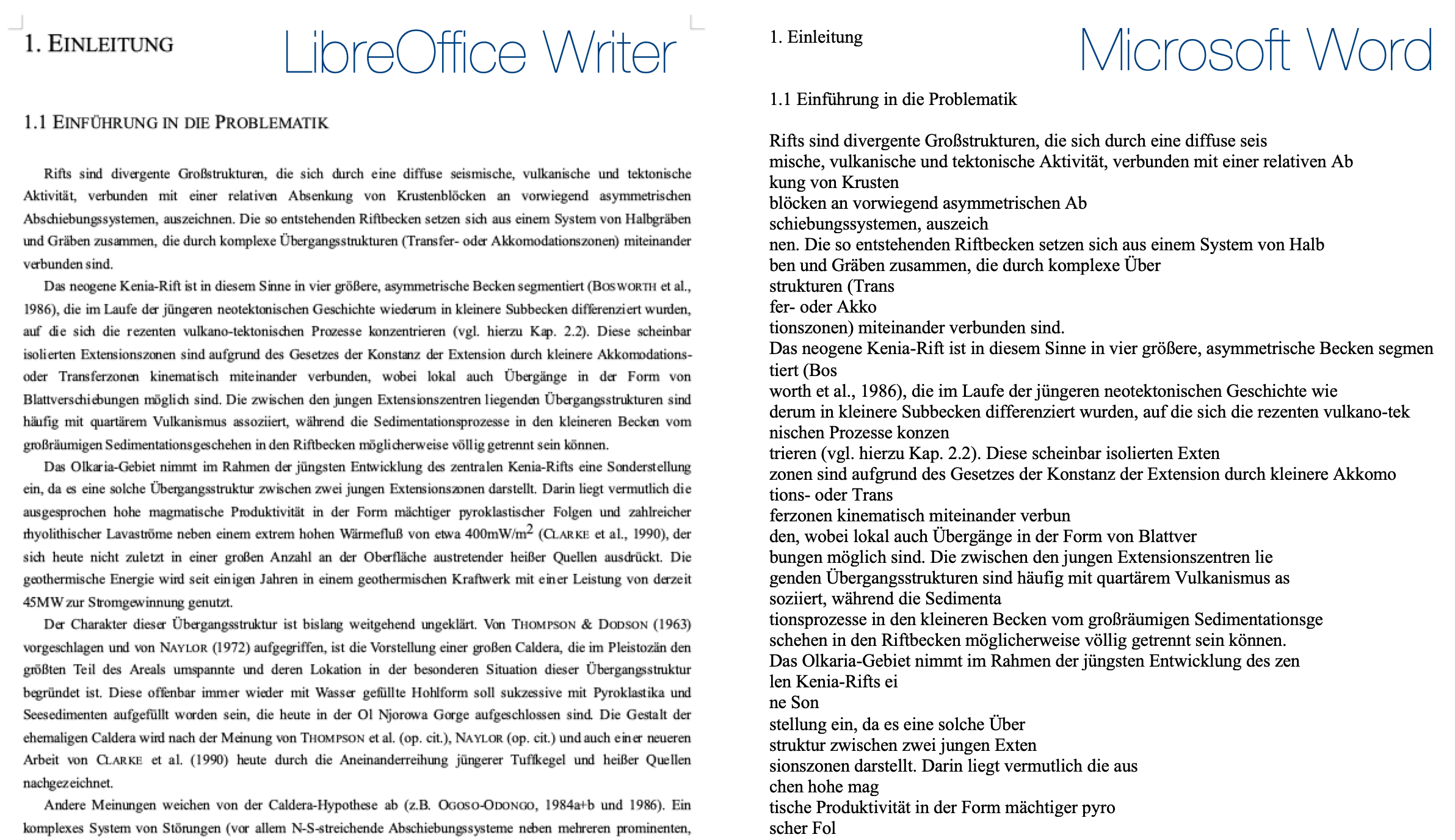The older you get as a scientist, the more you encounter the problem that old files can no longer be opened. This does not affect MATLAB code and data files as much as graphics or text files. In the case of text, it turns out that LibreOffice displays Word files from the 1990s correctly, while Word is unable to open files created by older versions of the same software.
Some time ago I had planned to make my diploma thesis and dissertation available digitally as PDF files. I did not expect the graphics generated by the graphics software Canvas to be readable. There was a 32-bit version of the spreadsheet software Kaleidagraph used at that time, so I could at least read my data used to create the graphics.
What I didn’t expect, however, is that a current version of Microsoft would not be able to open 25–30 year old files, some of them opened about 20 years ago with a current version of Word. At least not open them in such a way that the page design is preserved. It simply comes an error message that this file type is blocked. The functions to reconstruct the text only showed the text without formatting – after all. With the help of our system administrator and a selection of older Macs and versions of Word, we managed to transport the old Word files into the modern era. And are there now PDFs of my theses.
Today I found out that there is an elegant solution to the problem after all: LibreOffice. I’m not usually a fan of free software, prefer professional solutions rather than the product of amateurs, mainly because of the limited reliability, lack of warranty and support. But in this case I am really grateful to LibreOffice! The old files can be opened completely and without errors in the original design. Bravo LibreOffice, and shame on you, Microsoft!
Here you can download the Word File , Chapter 1 of my diploma thesis, that I used as an example.