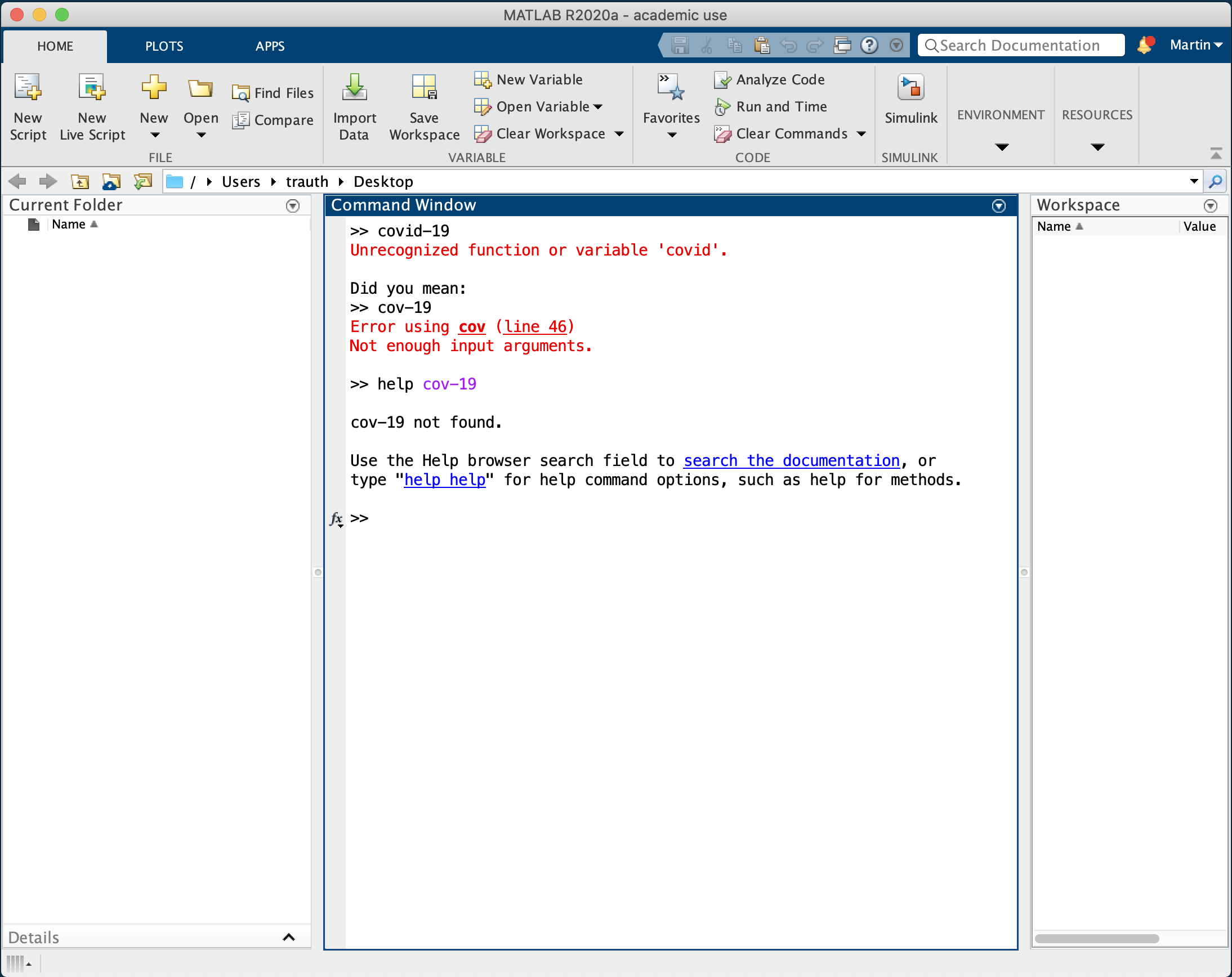During the worldwide Sars-COV-2 pandemic, teaching in schools and universities changed fundamentally within a few days. Here are first experiences in teaching and learning with MATLAB.
In fact, even before the pandemic, I started thinking about online alternatives for teaching. In 2017, I lost my voice during a MATLAB-based geoscience data processing course – and it didn’t come back for three weeks. I had laryngitis, caused by influenza viruses in combination with a bacterial infection. This year, while the pandemic was slowly spreading, I had a serious cold and plenty of sage tea helped to continue with teaching.
In the meantime universities are closed, we teach online, which works surprisingly well. And I am thinking again about offering my MATLAB-based shortcourses and summer schools online. The course program will not change, there will still be lectures, demonstrations with MATLAB and joint work on exercises. Of course we won’t be able to do the practical part with LEGO MINDSTORMS, including working with sophisticated tools like spectral cameras. At least we can use smartphones for data collection, because everyone has one at home.
At the moment I am practicing teaching online, in a Bachelor and a Master course at the University of Potsdam. Classes take place at the scheduled date during the week, not in the seminar room, but in the virtual room. Before the actual date of the course, the students watch lectures with audio, which I upload into Moodle in German and English. Initially I added audio objects to Microsoft Powerpoint or Apple Keynote presentations and exported the result as a movie. Unfortunately, adding audio to presentations created with the free LibreOffice is not possible.
I am now recording my lectures with the commercial Camtasia (since 2011) software, others use the free Shotcut (2002) or OBS (2012). With these tools you have the possibility to show a webcam image while you are talking. Furthermore, it offers various possibilities to edit the lecture, add comments and insert animations. I need much longer to create such a lecture than to hold it in the seminar room. But I can easily edit the lecture I have already created, for example when repeating the course next year.
The actual course is done with the commercial ZOOM software, others use the free BigBlueButton. This allows you to share parts of the screen, such as the MATLAB desktop, for demonstrations of data analysis methods. You can switch very quickly between windows on the screen, e.g. the browser or a presentation. Since MATLAB does not allow us to share code in real time while working with the software, we use the free Etherpad to exchange code. I copy/paste the code from the MATLAB Editor to the Etherpad, the students copy it from there to their MATLAB Editor.
In the past few weeks MathWorks has been offering a number of tutorials and online seminars on online teaching with MATLAB that are very helpful. MATLAB Online in combination with MATLAB Drive is particularly recommended here. Unfortunately, MATLAB Online does not include an online editor for collaborative coding real time. Possibly future versions of MATLAB Online should include such a tool, but until then we will have to use external tools such as Etherpad.
Overall, however, the online courses are going very well, so that I will probably offer a first online course on MRES in September or October 2020. This makes the time-consuming and expensive journey of the participants superfluous, and more people can participate!